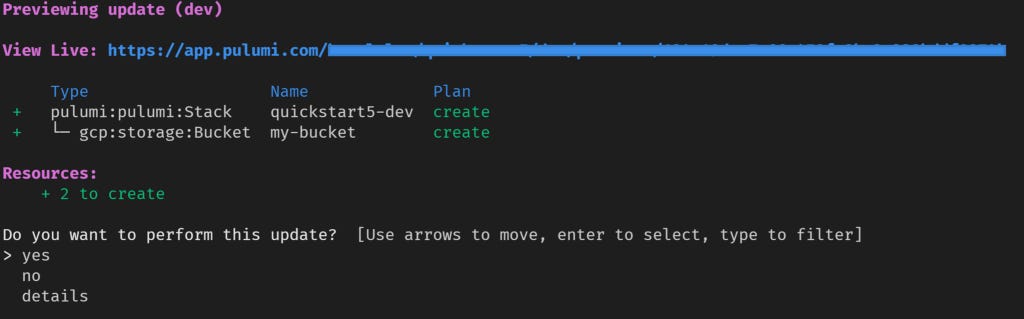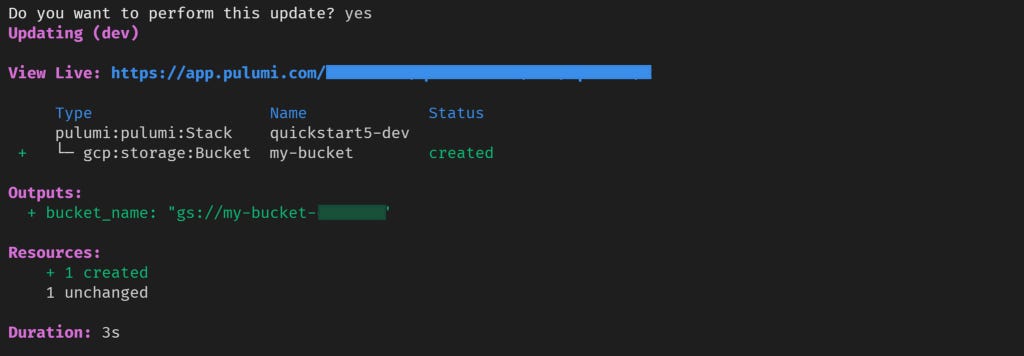First steps in Pulumi with Python & Google Cloud Platform
Hi, I just started learning Pulumi (alternative to Terraform). I like the idea behind it, but things are not always obvious, especially because my setup is not the most common. I will try to use Pulumi to set up Python apps on Google Cloud Platform and using Python as Pulumi configuration language.
I will document here the process of doing things.
First things which I assume you did already:
Make a new Google Cloud Project. (It seems Pulumi can create a new project, but for the beginning let’s do it manually.)
Install pulumi (https://www.pulumi.com/docs/get-started/gcp/begin/)
Configure Pulumi to access your Google Cloud account (also in a link above)
The next step is to make a new empty folder for your new project. Let’s name it `quickstart`.
mkdir quickstart && cd quickstartThen inside this folder let’s init Pulumi project:
pulumi new gcp-pythonPulumi will ask about a few things:
project name: quickstart (Name of folder usually, it's up to you. You can't use the same project name for two projects, Pulumi won't allow this.)project description: (You can leave this with default, it's only to help you.)stack name: (just press "Enter" to leave it as default "dev", more information about it you can find in Pulumi documentation)gcp:project: The Google Cloud project to deploy into: (type your existing google-project name)Then you can see __main__.py file, it contains “Hello World” configuration. It will just create a bucket in Google Cloud Storage.
"""A Google Cloud Python Pulumi program"""import pulumi
from pulumi_gcp import storage# Create a GCP resource (Storage Bucket)
bucket = storage.Bucket('my-bucket')# Export the DNS name of the bucket
pulumi.export('bucket_name', bucket.url)Currently, nothing is created in Cloud. Let’s apply this configuration to create a bucket:
pulumi upSelect “yes” and press Enter. Changes should be successfully applied:
If changes are not applied successfully in your case, then I suggest not continue more advanced steps, but first, try to make this example work. You can for example create a new project or check if the billing account is associated with a project correctly.
If you are successful, then let’s check Google Cloud Console if Storage bucket was created:
Oh yes, it was indeed created :)
Now let’s delete it.
One way to do it is to comment out bucket definition lines in the configuration file, so it will look like this:
"""A Google Cloud Python Pulumi program"""import pulumi
from pulumi_gcp import storage# Create a GCP resource (Storage Bucket)
# bucket = storage.Bucket('my-bucket')# Export the DNS name of the bucket
# pulumi.export('bucket_name', bucket.url)And now just apply changes by using pulumi up again:
Select “yes” and press Enter and you should see:
Now let’s check again Google Cloud Console:
It’s empty :)
Tip: you can also use pulumi destroy if you want to remove all things deployed by Pulumi.
I hope this article will make the beginning a little easier.
Leave a comment if something isn’t working for you or if you want to suggest how I can improve this article.